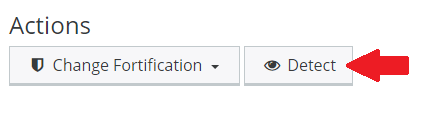Overview
Supported web applications installed under your account may be detected by first selecting the subdomain or domain under Web > Web Apps within the control panel. Select Detect from the Actions heading. If detected successfully, the app name will be present along with supported options.